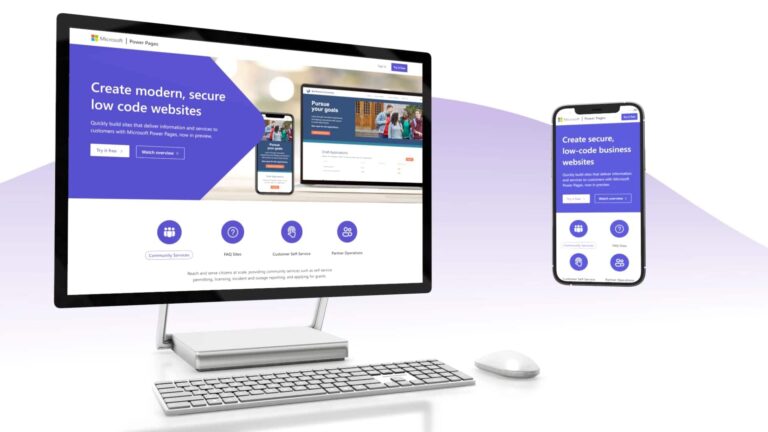Power Apps is fast becoming an essential tool for organisations of all sizes, all around the world. The ability to quickly create an app that’s completely tailored to your business needs helps companies cut down on needing expensive third-party tools – instead empowering them to create their own solutions.
And every business is different. We all have our quirks, processes, and ways of working. But underneath it all, we all tend to have similar goals – productivity, communication, risk prevention and mitigation, agility, and efficiency to name but a few.
We see these requirements time and time again at Pi Digital Solutions when we speak to our clients about their Power App requirements where certain trends have become apparent over the past few years. So, read on for the five Power App requests we most regularly see.
1. Meeting scheduler
Finding available timeslots for meetings, grabbing a room with suitable capacity, making sure key people are free, adding tentative HOLD appointments into calendars. Arranging meetings using Outlook can be challenging at the best of times.
What if you could plug in a few names, choose the earliest and latest possible start times, and let an app do its thing? Using Power Apps and Power Automate you can quickly remove all the headaches that arranging meetings can cause.
Within minutes, you can:
- Be shown a selection of times
- See who is available
- Auto-book the first available slot
- Automatically find free and suitable rooms
- Choose to include a Teams meeting link for those who can’t be physically present
- Select how many of the attendees must be available for the timeslot to be viable
- Send an Outlook calendar invite, all within minutes
The beauty of Power Apps is that seemingly simple applications can soon become transformative, and organisations report that our Meeting Scheduler delivers exactly what they need.
2. Issue and Action tracker
As organisations increasingly move away from producing minutes of meetings and more towards an action and issues approach, people are finding some of the traditional methods of recording – such as Outlook tasks or multiple Excel spreadsheets – do not provide everything they require.
Of course, in the world of Microsoft 365, you also have Planner, To Do, and even Microsoft Lists to create and manage actions and issues. But as with any task-based tool, keeping it up-to-date can sometimes become a task in itself.
Using Power Apps, you can create an app that manages all the above for you. All you need to do is select a meeting, add and assign some basic action or issue details, and assign it. Everything else – notifications, reminders, surfacing the tasks at the next meeting – is all taken care of. All that’s left to do is for people to make sure they do their tasks!
3. Deliverable, Milestone, and KPI tracker
By now, we all recognise the inherent value of data and work to get the best out of it. In fact, over the last couple of years, we’ve been asked more and more to help organisations get their heads around all the data that’s now readily available to them.
It’s important to determine which data is worthwhile, and what data is just noise. It can be a daunting task, but one area where data is clearly valuable is in assurance. Whether it’s a project, a programme of work, or strategic goals – keeping track of deliverables, milestones and KPIs is not just a way of keeping everybody accountable, it’s vital to any success story.
We’ve recently been working with an organisation to develop a Power App that makes the collection and ongoing reporting of this data simple and efficient. This means instead of relying on people updating spreadsheets or completing paperwork, there’s instead been a four-fold rise in the number or reports submitted on time across the business.
What’s more, the data has been designed to match their unique business needs. So reporting is not only easy, but instantly valuable.
4. Risk register
Ah, the dreaded risk register. This is something that everybody knows is important but can be a real chore to keep up-to-date. Adding risks or mitigation steps, calculating the impact and the likelihood, and then maintaining and constantly reviewing the risk is a task that, unfortunately, often falls by the wayside.
This is why the risk register is one of most common requests for Power Apps. Clients come to us looking for a way to make the recording and updating of risks as painless and as easy as possible. And we help organisations see great results.
By using the Power Platform for risk management, you can not only create an attractive and engaging user experience – you can add automation, so certain steps are taken if a risk triggers it. You can also report on risks, see trends across your organisation, and spot potential issues before they even happen.
Something that’s becoming more popular is creating a centralised knowledge base of risks and using this to provide intelligence and tried and tested mitigations when users raise new projects or report new issues.
5. Digitised forms in Power Apps
Not a specific use case, but certainly the most common request of the Power Platform is the digitisation of paper forms.
This won’t be news to you if you work in business improvement, or human resources. Staff dislike filling out paper forms, managers hate having to sign and forward them, and governance teams cringe at the lack of security that a piece of paper gives.
Until Power Apps, there hasn’t been a cost effective and easy to work with platform that empowers an organisation to make the move into digital forms. Information security was also an issue.
But now, not only can forms be digitised quickly, workflows can remove a high percentage of human interaction – making the whole process much more efficient, and letting data be locked away, audited, and reported on.
So, what’s next for you? If you’re looking to streamline any of your workflows or processes to improve efficiency and productivity in your business, Power Apps can help. Let us know what you’re looking for, and we can work with you to help you create Power Apps that are tailored to your own business needs and deliver the results you need.
Get in touch with us today to see how we can help you get the most out of Power Apps, or any other part of the Microsoft Power Platform.