How do your teams currently work?
It’s time to get your teams on-board with smarter working.
Digital technologies now give you more opportunities to improve the ways your business works – increasing productivity across your organisation, and ultimately saving you money.
So how can you use technology to your advantage? Perhaps you’ve been using Skype for Business – but with this coming to an end next summer, you need to start looking at more sustainable and innovative options – enter, Microsoft Teams.
Business continuity while working remotely
In the modern workplace, there are more expectations to enable flexible and remote working – but how can you ensure business continuity among your teams whether they’re based in the office, on-the-go, or at home?
Imagine a working environment where all your employees and stakeholders can effectively share ideas, documents, messages, tools, and so much more in one easy-to-access place. Microsoft Teams facilitates a better way of working that focuses on more flexible communication and collaboration to deliver proven results throughout your company.
Putting the right system in place is just the first step. People are creatures of habit – so you need to make sure everyone in all departments is ready to embrace and start using your new system too. But we’ll get to that shortly.
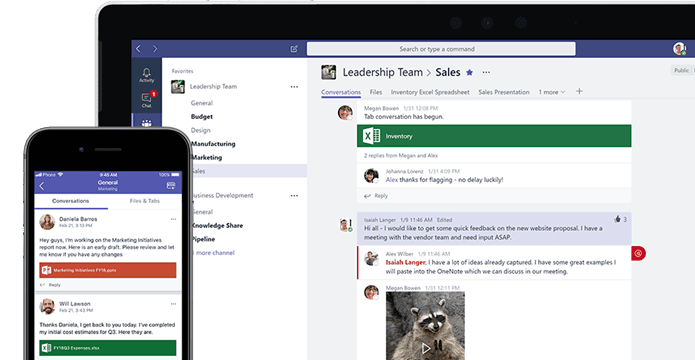
Microsoft Power Bi: Users can make changes to their report view without needing edit rights
Credit: Microsoft.com
Firstly, how can Microsoft Teams help how your teams work?
In the modern workplace there are plenty of challenges you could be facing when it comes to creating a productive workforce.
How can you…
- Create a connected workforce where team members can collaborate and communicate wherever they are?
- Improve efficiency through flexible working and ensuring everyone can easily locate information, documents, and assets when they need them?
- Help your teams spend less time setting up and attending meetings?
- Ensure your company’s data and files are kept secure and you have stringent security measures in place?
- Make the most of licenses you already own to provide a centralised system and consistent way of working across your business?
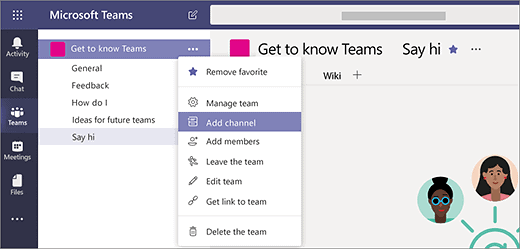
Microsoft Teams Channels
Credit: Microsoft.com
Ready for the good news?
Microsoft Teams can help you solve all these challenges. Now, there’s a good chance your organisation already has an Microsoft 365 license (and if you don’t, let’s chat about why you need it for your business), and that means you already have access to Microsoft Teams.
So why spend any extra money on an internal document store or communication platform, when you’re already paying for a service that can do so much more for your organisation? Microsoft Teams is the first step towards an integrated digital workplace. You can bring together wide teams of people – even ones based across the globe – to seamlessly work together in one platform.
Your teams will be able to:
- Share common resources and locate content they need quickly through organised storage and search functions
- Co-author documents – with no issues of duplications or version control, or of documents being held locally with other team members unable to access when needed
- Communicate with ease through instant messaging, web conferencing with audio and visual calling, online meetings, and desktop sharing
- Access the content they need and communicate with others whenever and wherever they are, using any type of device
- Reduce the reliance on emails, where all too often important content gets missed, lost, or is inaccessible by everyone who needs it
- Take up less storage space on your own internal servers, as all content is held securely on the Microsoft cloud servers
- Improve security measures through using Microsoft’s robust, industry-leading infrastructure that also lets you put in place data loss prevention policies and manage the sensitivity level of all content
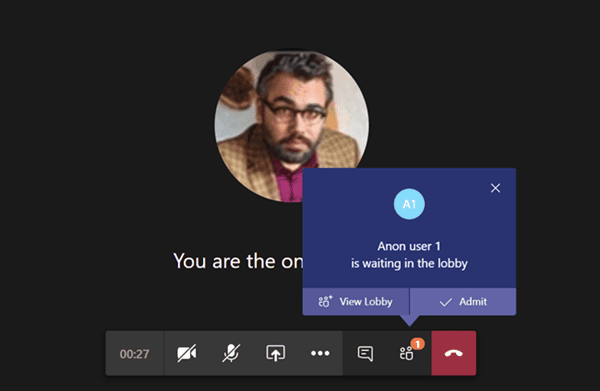
Connect your teams through online meetings within Microsoft Teams
Credit: Microsoft.com
When you make the most out of all Microsoft Teams features, you’ll find your teams are able to work more productively and consistently – spending less time on those tedious tasks, such as trying to locate the needed information, focusing their time instead on work that really matters.
Now you have an idea on how Microsoft Teams can help how your teams work, it’s time for the second – and probably the most crucial step. How do you actually get all your teams on-board and using this new system?
Microsoft Teams adoption
Plenty of people can be resistant to change. We fall into our habits and routines and often see no reason to change them – ‘why fix what’s not broken?’. Except, you may not always realise your system is broken; or at least not working as well as it could be for you.
So how do you get your teams to embrace using Microsoft Teams? It takes more than just deploying the new system. Microsoft have got some handy deployment tips to help you out with Teams adoption, which you can check out in the Microsoft Adoption Hub.
[INSERT_ELEMENTOR id=”1694″]
These tips are a good starting point to get you going; send out communications and collateral about the new systems, hold Teams training sessions, provide on-demand online training content, hold regular reviews to see how the adoption is moving along.
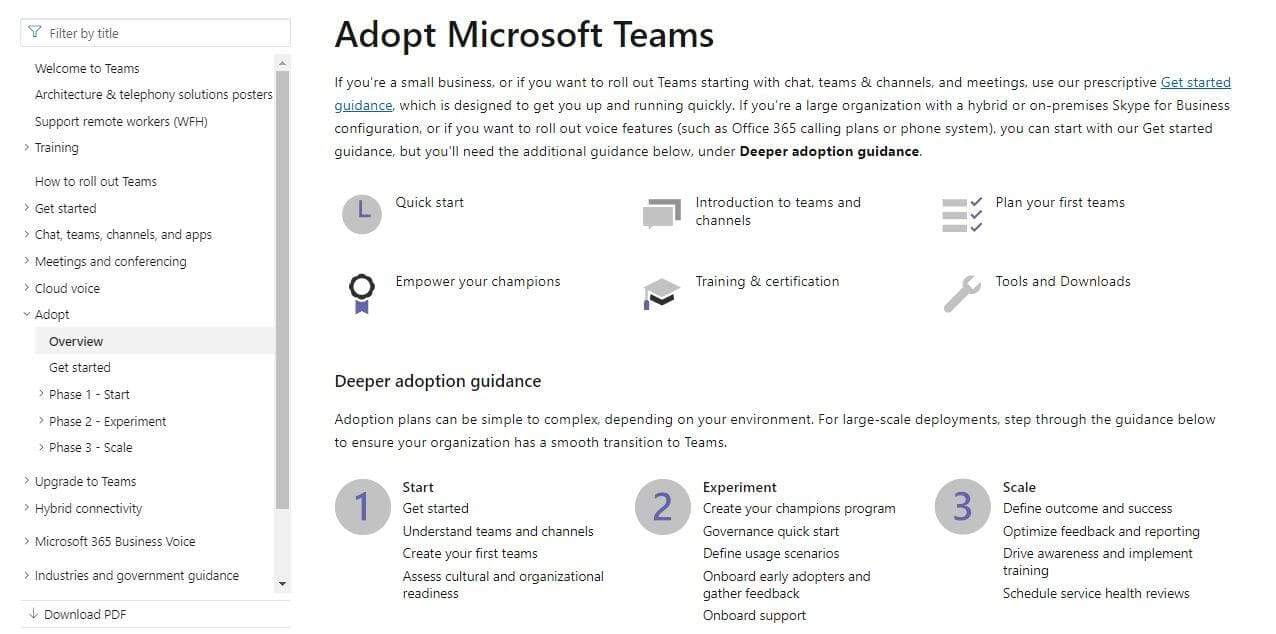
The Microsoft Teams Adoption Hub
Credit: Microsoft.com
But as we said, these are really just a starting point. And realistically, relying only on these techniques is going to mean a slow uptake on switching over systems, and the potential for many teams or employees to simply remain working the same way they always have previously.
Let us help you with your Microsoft Teams integration and adoption.
Pi Digital was one of the first digital agencies to start working with Microsoft Teams, and we have extensive first-hand experience in what it takes to ensure a successful company-wide Teams adoption. We’ve seen what works, and what doesn’t. This is why we do things a bit differently and have developed our own approach to Teams adoption. Here’s a quick overview of how we do things over here at Pi Digital:
- We are your partner in this journey and are with you every step of the way – giving you more than just a tech rollout. We’re here for you while your teams get accustomed to Microsoft Teams and all feel comfortable using the system and up-to-speed on the different useful features.
- Personalisation is everything. Every company is different, so our adoption techniques for your business won’t be the same as any other. But more so than that, every team in your organisation is different – as is every individual employee. We take the time to get to know you people to tailor our approach to everyone’s roles and needs.
- Combining the above two points; we integrate within your company to provide tailored engagement with individual people in your organisation. We work to support everyone in your organisation to smoothly transition each and every one of them to this better way of working. By working directly with individuals we can understand their personal capabilities, any blocks or challenges, their needs, and configure the system in a way that works with them so they can become confident working in Microsoft Teams.
Microsoft Teams can help transform your organisation and the way all your teams work. You can improve how every person in your company communicates and collaborates with each other, creating a modern workplace that fosters a flexible and productive environment.
Our specialist team has been working with Microsoft Teams since day one, and have the expert knowledge to get Teams rolled out in your organisation – and all your teams actively working within the system.
Another useful part of Microsoft 365 is SharePoint Online – you can use SharePoint to securely store all your files. With strong document management features and controls, SharePoint provides you with functionality such as document library sync, version history, check in/check out options, and folder-level security.
Microsoft Teams and SharePoint work side-by-side to give you a comprehensive document management and collaboration solution. We can work with you to move your storage over to the cloud in SharePoint as part of your Microsoft Teams migration, allowing your teams to have easy, secure access to all documents whether they’re working in the office, on-the-go, or remotely at home.
Speak to our team today to find out how we can help you get your teams working smarter with Microsoft Teams. Get in touch now.



