What’s it all about?
Microsoft Teams vs. Slack, the battle for supremacy in enterprise chat and file sharing, will feel familiar to anybody who has had half an eye on Microsoft over the past decade or three.
As it is the way of Microsoft to use three particular tactics to grow. The first thing they do is to work on their existing products to improve, modernise and enhance them. See Microsoft 365, and in particular, SharePoint, for an example of this.
Methods two and three, however, concern new products. In this area they tend to either imitate, or acquire.
So it is that when Microsoft wanted a task management application for projects, they created Planner, which bears more than a few hallmarks of Trello. And when they wanted an enterprise social network, they paid $1.2 billion to bring Yammer into their suite.
Sometimes they imitate, sometimes they acquire.
Two lattes, One decision
All of this brings us back to a cup of coffee. Or two, to be precise. Back in 2016, Microsoft Founder, Bill Gates met Satya Nadella, the CEO of Microsoft for a latte and a chat. The topic of conversation? Whether to spend $8 billion to purchase Slack, the collaboration tool favoured by the hip and the forward thinking.We don’t know exactly what was said during that conversation. Only two people do. But what we do know is that Microsoft Teams was released in late 2016, and that now it is used by over 350,000 organisations.
That was one important cup of coffee.
The outcome of this is that many are left wondering which direction to go in. Is it Teams, is it Slack, or is there room for both? And does the recent news that Slack has increased its Office 365 integration to include Outlook and OneDrive change the picture at all?
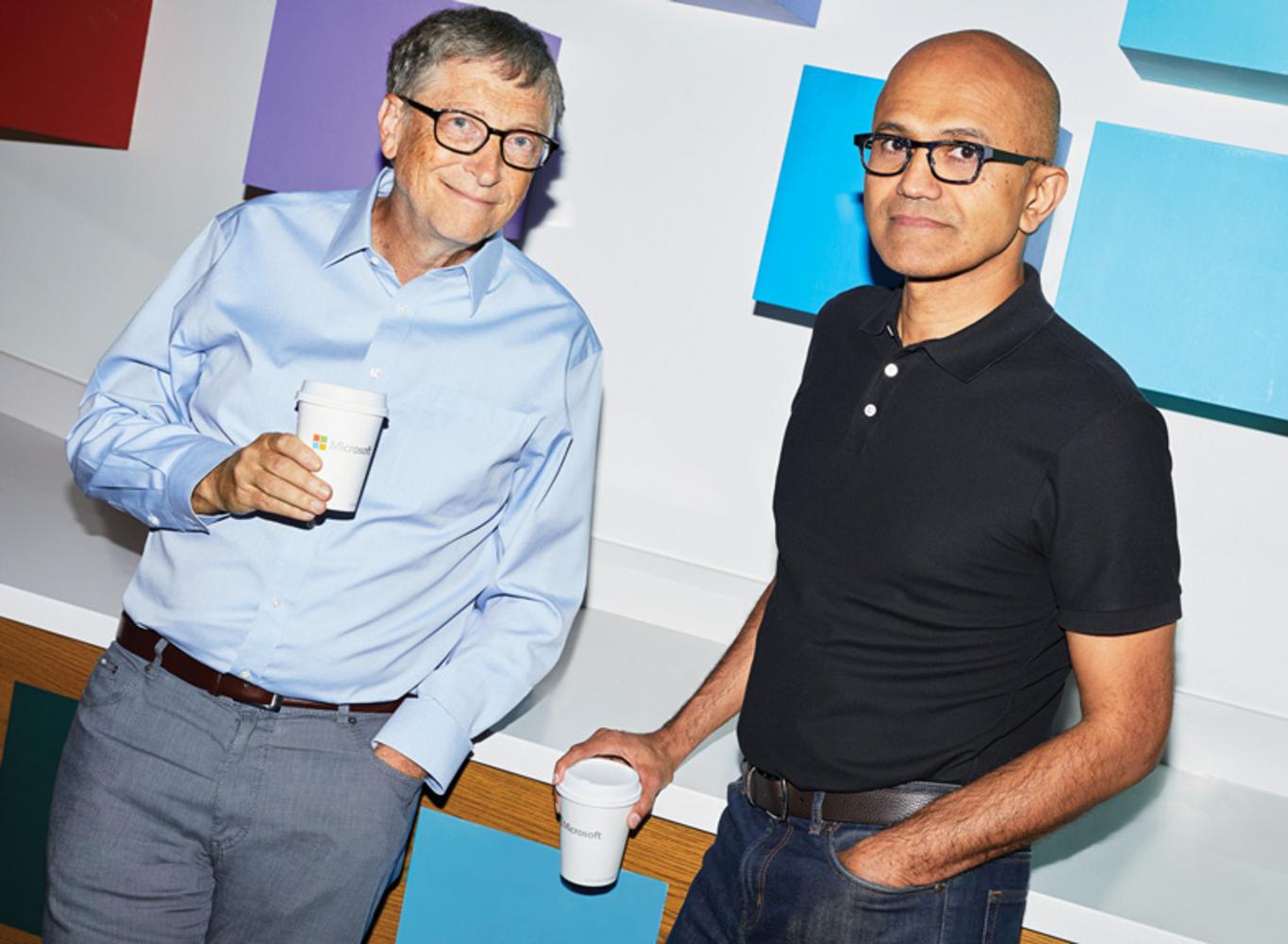
Credit: Wall Street Journal
Microsoft Teams vs. Slack: What are they for?
In the outside world, that is, in the world away from work, we’re increasingly moving away from email. Think about it, when you want to contact a group of your friends, whether it’s to arrange a night out, for general chat, or to share an awesome blog post you just read, you’re unlikely to turn to email.Sure, email has its place, but with social media and messaging apps such as WhatsApp, Messenger and Snapchat, we’re becoming accustomed to fast, convenient conversation, often in our pocket.
Yet we get into work, and over 90% of our communication is done via email. We accept its clunkiness. We accept its slowness. We accept having to trawl through hundreds of CCs and Reply Alls, and the never-ending reply chain of signatures and subjects, just to find that one piece of information.
Again, yes, email has its place, but we really should expect better.
It’s all about the chat
And that’s where Slack saw a gap and set about filling it. The hip young San Francisco startup was actually doing something that businesses have done for hundreds of years. They were addressing a need.A chat based communication tool that allows simple file sharing. That was the goal, and that what they created.
Slack, and Microsoft Teams, put conversations and file sharing at the centre of what they do. These chats, and conversations are neatly organised into different channels. Within those channels, the chats are threaded, an incredibly useful feature that allows you to easily see which messages are part of which conversation, and who is replying to who.
Microsoft Teams vs. Slack: Feature Comparison
Both Teams and Slack are competing in the same workspace, trying to deliver similar outcomes, and of course, aiming to grab the same audience. So it stands to reason that there isn’t much to differentiate the two products in terms of features and functionality.
Search
Given that ‘Slack’ was created based on the acronym ‘Searchable Log of All Communication and Knowledge’, it’s understandable that search is front and centre within Slack. Slack search looks through the previous 10,000 messages, all filenames, and content of files stored within the platform.
Teams also offers powerful search, particularly if you’re using Microsoft 365. As well as searching through all messages (not limited to 10,000), Teams will search all files and folders, their contents, and your OneDrive.
Winner: Microsoft just shades it here given their history of powerful enterprise search, and the fact that you can search the content of unlimited messages.
Commands
When Teams first launched, one of the main criticisms levelled at it was that it didn’t include Slack’s famous ‘slash commands’. These commands, where you type a ‘/’ followed by a keyword, are shortcuts, especially favoured by IT professionals.
What to archive a channel? Type ‘/archive’. Typing ‘/dnd’ will instantly put you into Do Not Disturb mode.
As you’d expect, Microsoft responded by implementing search bar commands into Teams, delivering much the same convenience you’d get from Slack.
Winner: Although there’s little difference between Slack and Teams in terms of commands, we’ve given this one to Slack as they were first past the post.
Conversation Threads
Once you’ve seen it in action, conversation threading is something you instantly take for granted. It’s so simple, so intuitive, that you feel like it’s been there forever.
Being able to see, at a glance, an entire conversation within a conversation makes browsing and consuming information so much more efficient.
Both Slack and Teams have threading as standard, but as of writing, only Slack include the feature in their private chat feature.
Winner: This is another one for Slack, as threaded conversations in private chats is something that’s sorely missing from Teams.
The cornerstone of collaboration, sharing is something that Slack went big on in the early days. Suddenly there was a platform where you could share your files and folders within seconds, as opposed to trawling through the minefield of SharePoint permissions or *gulp* emailing attachments to people.
Slack’s close integration with Google Drive makes it quick and easy to share content with colleagues. Of course, that does rely on your using Google Drive as your storage platform.
As part of an Microsoft 365 subscription, sharing in Teams is excellent. Adding a file to a private chat will not only upload it to your OneDrive, but will share it with everybody else included in the chat. And when in team conversations, sharing works, but only through SharePoint.
Winner: If you’re using the freemium version of Slack or Teams without Google Drive or SharePoint, sharing is quite limited. But as subscribers, there is no doubting that Microsoft win this one hands down.
Threaded conversations in Microsoft Teams and Slack
[INSERT_ELEMENTOR id=”1224″]
Data Protection and Security
One area where Slack has come in for criticism is data security. Consumers are often unhappy that all of their data is stored on Slack servers, with no option otherwise. Then there was the data breach in 2015 where usernames and passwords were stolen (Slack responded by bringing in MFA).
Of course, with Microsoft, you also have little option of where your data is stored. But with data centres all over the world, EU customers can at least be GDPR compliant by having their data stored within the EEA.
Winner: We could be writing any blog about any topic and when it came to data security, Microsoft would win hands down. Beyond the local data centres, the data protection and security tools available within Microsoft 365 are unrivalled.
Sharing in Slack and Teams Private Chat
[INSERT_ELEMENTOR id=”1234″]
Deployment
In the time it takes you to read this article, you could already have registered you and your team for Slack. It’s that easy. Just like signing up for any online service, if you use the free version (as 65% of subscribers do), you can join Slack with just a name and an email address. Once signed in, you’re just minutes away from enjoying the full service.
Teams can take slightly longer, especially given the integration with Microsoft 365. Even if you use the free version of Teams, the set up is a touch more complicated than Slack. This is partly due to what’s going on under the hood the breadth and complexity, and ambition, of Teams dwarfs Slack but also partly down to Microsoft’s way of doing things.
Winner: If you want to get up and running quickly, then it’s Slack, each and every time.
Some quick wins
Apps
With over 800 app integrations to Microsoft’s 180, Slack is the clear winner here. Slack even allows you to bring in Outlook and OneDrive!
Conferencing
If video and audio conferencing are important to your way of working, then you may be interested to hear that Slack restricts you to just 15 participants in conferences, whereas Microsoft allow up to 80.
Microsoft Teams vs. Slack: Market Share
There’s no two ways about it, both Teams and Slack are absolutely smashing it when it comes to gobbling up the market share for chat based digital tools. Think of Apple and Android in the mobile space. There might be competitors, but they’re not even close to getting in the conversation.As you may know, Microsoft are notoriously cagey about releasing exact user numbers, but when it comes to Teams, they’re proud to shout that it is their ‘fastest growing business app, ever’. But how does it stack up against its competitors?
In 2016, Spiceworks, the online community for IT professionals, commissioned a survey of 900 businesses in American and Europe to find out which digital communication tools they used. Then, they commissioned the same survey in 2018.
The picture in 2016
Back in 2016, just after Teams was launched, it was used by just 3% of organisations. This isn’t bad for a launch product, but given it is included as free as part of Office 365, those numbers aren’t too impressive.
So what were people using? Well, it turns out that’Teams’ biggest competitor was, and still is, another Microsoft product, Skype for Business. The instant messaging application was used by 36% of businesses in 2016.
Slack, at that time was used by 13% of businesses, which was less than Google Hangouts, which could boast 16% adoption. Workplace by Facebook, an underrated and under-promoted tool, was used by only 1% of organisations.
What about now?
So how did the picture change in the two years between surveys? Well Microsoft saw huge wins in that time. Not only did Teams see a jump from 3% deployment to 21%, but Skype for Business also saw gains, grow to 44% adoption in that time.
Given that Microsoft are moving Skype for Business towards end of life, and encouraging Teams usage instead, they will surely be hoping to break 50% uptake within the next few years.
And what of Slack? There has been minor growth there, from 13% to 15%, but crucially, uptake has been resilient, even in the face of Microsoft’s impressive gains. It seems as though Google are the ones to suffer, with Hangouts usage dropping by 5% in just two years.
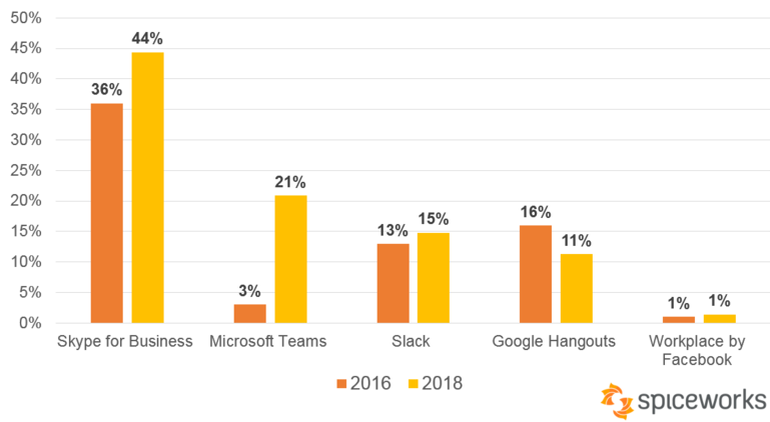
Credit: Spiceworks
Where has the growth come from? And what’s the limit?
Between them, Skype for Business, Microsoft Teams and Slack have been taken up by 26% of the businesses surveyed within the last two years. On the face of it, that means that 80% of organisations now use one of those tools, but of course some may be using more than one, especially in the case of the Microsoft products. With Google Hangouts only dropping 5% and Workplace by Facebook staying steady at 1%, it would seem that most of this growth has come from businesses who didn’t previously have a digital communication tool. If that’s your situation, Pi Digital would be happy to talk to you about your different options.
With that in mind, there’s almost no limit to market growth over the next few years. In fact, market share is there for the taking.
Microsoft Teams vs. Slack: The Microsoft 365 Factor
What shouldn’t be underestimated is Teams’ position within the Microsoft 365 suite. For many, this simply comes down to a question of practicality. If you’re an Microsoft 365 subscriber, and you’re looking to move your communications more into the chat space, why purchase a Slack subscription when you already have Teams for free?
Price may not even be a concern. But beyond that, you’d also start looking the fact that all of your users are already set up, they’re likely already familiar with the Microsoft 365 apps launcher, SharePoint, sharing files and folders’ the list goes on.
You can even schedule Teams meetings directly from your Outlook calendar.
Fighting on two fronts
Microsoft have spent the last few years aggressively carving out a foothold for themselves in the enterprise cloud. They’ve taken this so far that they’ve even released adverts mocking the standalone version of Office 2019 when compared to Microsoft 365.
In this space, their main competitors are Google, with G Suite, and Amazon with Amazon Web Services. Fighting, and winning, on two fronts, Productivity and Cloud Computing respectively, has seen Microsoft become almost synonymous with the enterprise cloud.
Data protection and security
Then came GDPR. Within Europe, organisations suddenly required tools for greater information governance control, Data Loss Prevention (DLP) and security, and so Microsoft responded and became the world leader in those areas. Even Teams messaging can be labelled, retained, and audited from within the Microsoft 365 Admin Centre. And with the document storage built into SharePoint, all of the DLP, data retention and security set on SharePoint automatically applies to Teams.
In this, Slack simply can’t compete.
Microsoft Teams vs. Slack: Pricing
Microsoft shook up this space in July 2018 by announcing a ‘freemium’ version of Teams. This is not only designed to up the market share, but is in direct competition to Slack’s similar entry level offering.
This could be a killer blow. It’s one thing to say that Teams is essentially free to Microsoft 365 subscribers, but it’s something else completely for it to be actually free.
And what’s more, Microsoft’s freemium model happens to be even more generous that Slack’s.
Freemium Head to Head
So, with Slack, you can send up to 10,000 messages on the free plan, but with Teams it’s unlimited. Slack offers 5GB of storage for free, so Microsoft offer 2GB per user and 10GB per team. You are allowed 10 app integrations with the free Slack plan, but 180 with Teams. Screensharing is unavailable in the free Slack model, but available to all in Teams. As you can see, Microsoft are really flexing their financial muscle in trying to bring in users.
[INSERT_ELEMENTOR id=”1246″]
Weighing up the options
If you’re looking beyond the free model, it may be worth assessing your options. With Teams being part of an Office 365 subscription, you’re actually subscribing to a suite of tools, and this may not suit your needs right now. At the same time, if the Slack pricing model puts you off, you might want to consider Workplace by Facebook.
If you’re unsure about which direction to go in, get in touch with Pi Digital and we’ll be happy to have a chat with you to go over what’s best suited to your needs.
Microsoft Teams vs. Slack: The Verdict
Undoubtedly a tough call, as in the big picture, there’s very little to choose between Microsoft Teams and Slack.
It may come down to something as simple as the Microsoft 365 factor. Or maybe pricing is what sways it.
With so little to choose between the two, the choice might even just be which one you prefer to use.
Having used both, the great news is that this is an area where we are lucky to have access to two top class applications. Both Microsoft and Slack appear to have been inspired by the competition and are delivering products that are genuinely supporting workplace communication and productivity.
But if you were pushing us…? Teams. Just.
If you’re looking to transform your workplace communication with digital tools, feel free to get in touch with us and we’ll be happy to start a conversation.



