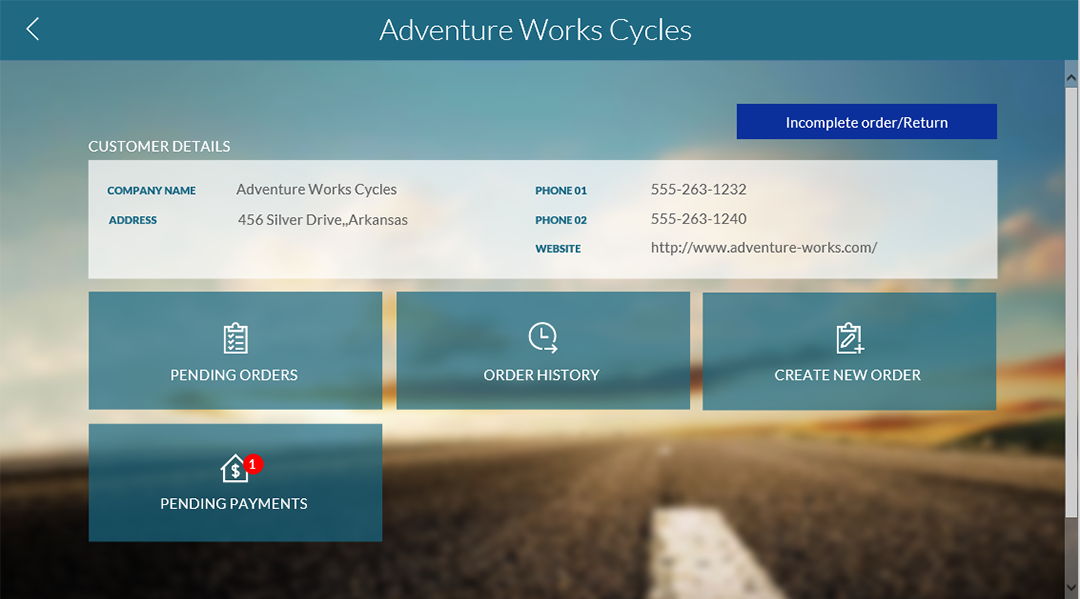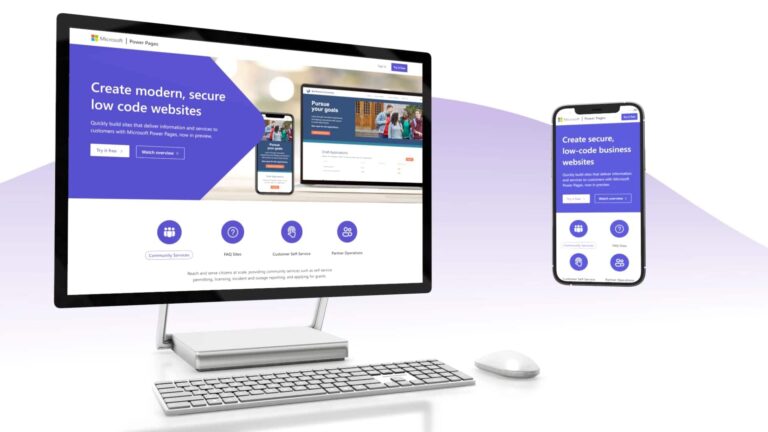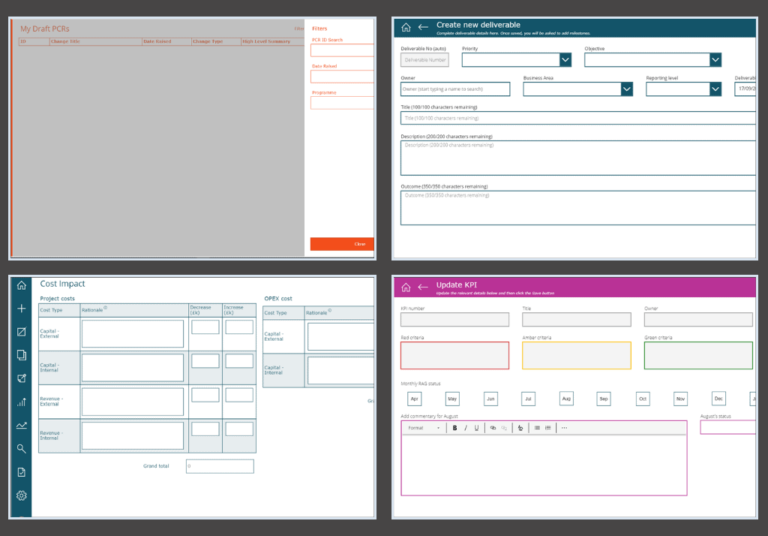Before we talk about the Power Platform, let’s get some context.
Microsoft 365 has already transformed the way that organisations worldwide collaborate, communicate, and get things done.
With world leading security, hyper accessible applications and unrivalled mobility, businesses have been transforming their digital workplace with Microsoft 365 for years now.
As you move through the implementation stage of Office 365 and into business as usual, it’s natural for thoughts to turn to how you can get more out of your investment. Many businesses know that they are only scratching the surface of what Office 365 can do.
And they are right.
What is the Power Platform?
Included for free with your Office 365 subscription is a suite of applications that Microsoft call its Power Platform. These applications Power BI, Power Apps and Power Automate have the power to change your business in ways you probably hadn’t thought possible.
Well, at least not for free.
These three applications allow you to analyse, automate and create custom applications. All without long lead time, weeks and months of development, and some of the associated costs that come with that.
The Power Platform incorporates Power Automate, Power BI and Power Apps
Credit: Microsoft
Any data related to your company can be analysed within seconds. Internal metrics, data from your CRM, even numbers from Google Analytics and Facebook. You can combine them, slice them, dice them and create interactive visuals to explain their meaning.
Analysis is just the start. Using the Power Platform, you’ll be able to create smartphone and tablet applications within hours. These applications will connect to your data, allow staff to interact with it from anywhere, and reduce the requirement for teams of developers or long lead times.
And with the new Microsoft AI Builder, intelligent, adaptable applications, are within reach of any organisation, of any size.
Add powerful and easy to use automation, and you can see why Microsoft have christened it the Power Platform.
Each day you’re not utilising any part of the Power Platform, you’re not actually spending any money, but what you are doing is failing to realise the benefits and real ROI that the applications can deliver.
What’s included in the Power Platform?
As we’ve already said, the Power Platform is made up of three different applications. These are Power BI, Power Apps and Power Automate. But what do they all do?
Power BI
With the ability to connect to almost any data source, or receive any data uploaded via an Excel spreadsheet, Power BI is fast becoming the world’s leading analytics tool.
Real-time reports and dashboards, combining data from as many sources as you like, is not only possible with Power BI, it’s easy.
And with interactive, beautiful visuals, including a thriving community of custom visual makers, it’s now easier than ever to tell your data story with Power BI.
Read more about Power BI and how we can help you get started with it here.
Power Apps
For most, the idea of having a bespoke smartphone or tablet app for their business is a dream. An expensive dream. Traditionally it would include a team of developers, long lead times, and inefficient change processes.
Power Apps changes all of this. It’s a low code solution for building apps and forms. You can very quickly have a suite of applications, designed for your business, working exactly as your business does.
With drag and drop tools for creation and editing, changing the look and feel of an app is very straightforward. And with the ability to connect to hundreds of other applications, Power Apps could transform your workforce.
What’s more, Power Apps is a world leading digital form creation tool, meaning that you can wave goodbye to inefficient and insecure paper forms.
Read more about Power Apps and how we can help you get started with it here.
[INSERT_ELEMENTOR id=”1209″]
Power Automate
Automation is undoubtedly the top digital trend of the last few years. Everywhere you turn you hear about Artificial Intelligence and automation. But it can all sound a little sci-fi.
Microsoft have taken the essence of what automation is and have simplified it into an application called Power Automate.
In Power Automate, a process is represented as a series of steps. Each step performs an action, or waits on a decision, before moving on to the next step. In no time at all, you can have several steps which together automate a process that ordinarily requires input and time.
Power Automate, like the rest of the Power Platform, is very well connected meaning that you can work with data or information from and to many different sources.
Read more about Power Automate and how we can help you get started with it here.
Why is the Power Platform important?
Hopefully by this point, you’re already excited at the thought of using these tools. And your head is already bubbling with opportunities and possibilities. So, you probably don’t need any further convincing, right?
But you’re just one person. And it can sometimes be difficult to communicate to decision makers and budget holders that dedicating time and resource to this area is a priority. For many, once Microsoft 365 is ‘in’ and it’s been implemented, then that’s it. Done.
The digitisation of our work, the move to cloud based applications and storage and the availability of tools such as the Power Platform has democratised data like never before. Now anybody who is reasonably proficient with IT is able to spin up dashboards, reports, applications and workflows.
Power Automate and Power Apps are two of the tools available in the Power Platform
Credit: Microsoft
This allows you, me, or Bob from accounting to help our organisations realise tangible benefits, not only in terms of cost savings, but with insight and automation. It also means that, where additional expertise is required, it’s quite straightforward for anyone to create an outline to communicate their requirements, and to understand how it’s all built.
I can’t repeat this enough though; you’re probably already licensed for all of this. Why wouldn’t you at least give it a look?
Microsoft’s strategy of an evergreen environment means that the platform will always be evolving and improving. New features will be released regularly. And a thriving and growing community of enthusiasts are contributing custom visuals for Power BI and submitting Power Automate templates, while Microsoft release more and more Power App templates.
How does the Power Platform integrate with other systems?
As well as integrating together (picture using Power Automate to automate data collection that feeds a Power BI report which is then displayed in a Power App), the Power Platform of course connects to anything and everything in Microsoft 365. Beyond that you can connect to hundreds of other data sources, including:
- Google Analytics
- Dynamics CRM
- Adobe Creative Cloud
- Salesforce
- DocuSign
- Dropbox
- Google Drive
- Gmail
- Eventbrite
- GitHub
- MailChimp
- SurveyMonkey
- Trello
- WordPress
- YouTube
The Power Platform integrates seamlessly with your existing systems
Credit: Microsoft
What you’ll likely note from this is that Microsoft are more than happy to provide connections to their competitors. With connectors for Dropbox and Google Drive (a rival to SharePoint), SurveyMonkey (Forms), Trello (Planner) and YouTube (Stream), Microsoft are not trying to force you into a walled garden.
Most exciting of all, for developers, is the opportunity to create custom connectors. This means that you can design and publish a connector to any in-house system and all of the Power Platform functionality is available there too.
How can my company get started with the Power Platform?
You can get started with Power Platform today. Sign into Microsoft 365, click on your apps list, and you’re away!
Of course, it can be difficult to truly get started. It works best when you have use cases, with real world goals and benefits that you can measure against. Pi Digital have developed three workshops to help you do just this. Over three days one of our experts can visit your business to talk about Analytics, Applications or Automation and we can work together to design a solution that will work for your business.
If you’d like to talk more about it, please don’t hesitate to get in touch directly with me at simon.carter@pidigitalsolutions.com.