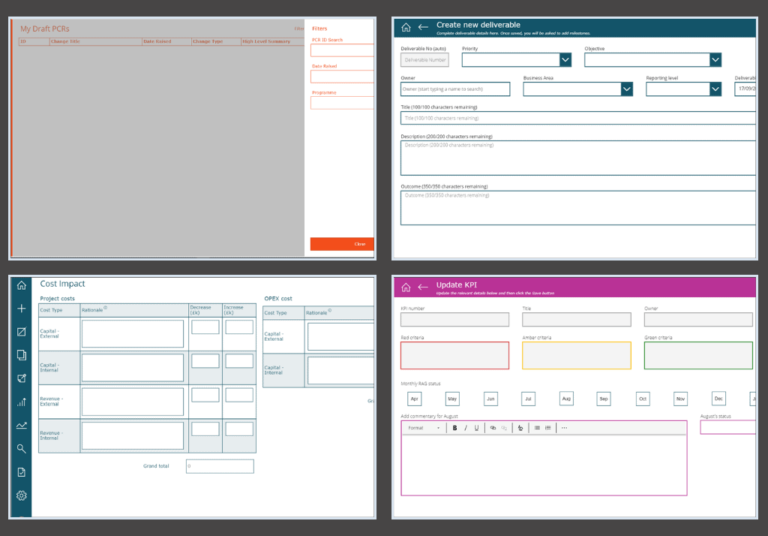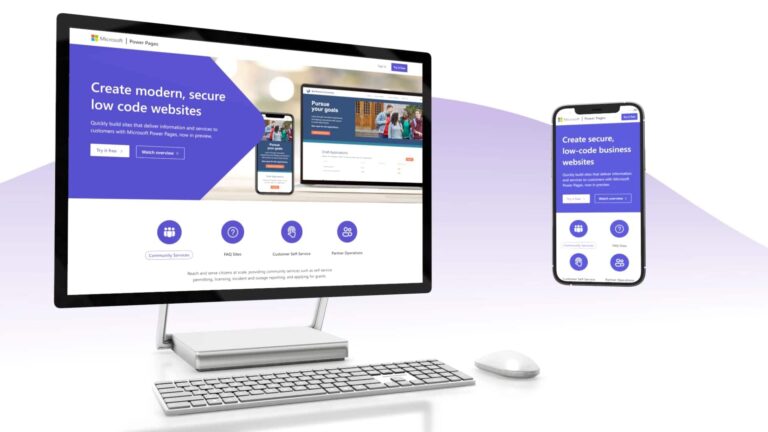The latest Microsoft Power Platform release plans are here. Are you ready for them?
Made up of four products – Power BI, Power Apps, Power Automate, and Power Virtual Agents, the Power Platform is designed to help organisations transform the digital side of their business. You can harness the power of data through the Power Platform to analyse and automate tasks and processes – simplifying day-to-day tasks across your organisation.
The latest release is being rolled-out in stages throughout 2020, with early access to some features this month and general availability from April 2020.
If you’re new to Power Platform, you can explore more about what it is and why you need it in your life in our previous blog post here.
The Microsoft Power Platform products
There’s a lot of new useful functionality in-store for you with the Power Platform 2020 updates. Let’s explore some of the highlights for each of the four key Power Platform products in this new release and how each can be used to benefit your organisation.
Power BI
In this increasingly digital world, everyone leaves a trail of data behind them. This data can be an invaluable tool for businesses if you know how to use it. Microsoft Business Intelligence (BI) is all about nurturing a business environment where your team uses facts and data to make their decisions, rather than relying on opinions or ‘gut feelings’.
The Power BI tools make it simple to analyse data and discover insights to help power your business decisions. Through using Power BI you can access data, collaborate with others, and create interactive reports in one intuitive interface.
Our top three new Power BI features:
- An improved user experience that feels similar to creating slides in PowerPoint. This familiar way of working means your teams can work more intuitively – easily knowing how to arrange the layout, create a chart, or add text.
- Your report authors can provide more flexibility for users in viewing reports. Users can now make small changes (such as adding filters/changing measures) to reports, without needing to be granted full access. This saves authors time and lets users personalise reports to their needs.
- When your team needs to access data and reports on-the-go, they’ll now have an even stronger mobile user experience. The optimised mobile experience lets your team explore data, collaborate with team members, and share insights with ease. The added mobile app dark mode also helps extend battery life and minimise eye fatigue too.

Microsoft Power Bi: Users can make changes to their report view without needing edit rights
Credit: Microsoft
Power Apps
Technology provides ample opportunities for your business to innovate how you work – but software development doesn’t need to be taxing. Microsoft Power Apps is an industry-leading platform that requires low amounts of code for development and has similar functions to Microsoft Excel – making it easier to use if you already know Excel. The Power Apps are the foundation for Dynamics 365 and Microsoft 365 customisation, and can also be used as a standalone solution for business applications.
The benefits of Power Apps are endless. They can provide significantly lower costs for you by reducing the complexity and time required in software development – instead using low-code development tools that are straightforward and instinctive to use.
Our top three new Power Apps features:
- The new updates make it simpler to use existing data to create new apps and more deeply integrate with Microsoft Teams. This lets you utilise Microsoft Teams effectively, so your teams have the information they need at their fingertips and enables collaboration throughout the organisation.
- Improved mobile accessibility now includes the ability to work offline. When your team members are out of the office or working in areas with limited internet connectivity, they will still have access to the information they need – allowing them to be productive wherever and whenever they are working.
- The latest Power Apps updates give you extra flexibility and control through a uniform platform that provides a seamless user experience and delivers what your business needs. Inside the Power Apps you’ll also find two long-awaited enhancements have finally arrived – responsive apps that resize based on your screen size, and the ability to print from within an app too.
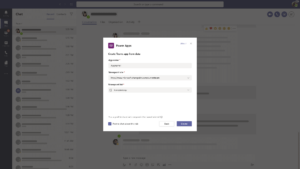
Microsoft Power Apps: Easily create a new app within one of your Microsoft Teams channels
Credit: Microsoft
Power Automate
Many day-to-day tasks can be repetitive and time-consuming – taking up too much of your teams’ time when they could be working on more important tasks. Microsoft Power Automate helps you digitally transform your business processes by letting you build your business processes within the Power Automate platform.
Through using Power Automate, you’ll see significant savings in both costs and time across your organisation. Use this platform to automate all those tedious repetitive tasks and processes and your staff will be free to focus their energy on areas that really matter within your business.
Our top three new Power Automate features:
- The introduction of UI flows makes completing rules-based tasks simple. The new updates let you record mouse clicks, keyboard use, and data entry to automate tasks. These can then be completed automatically whether you’re logged-in to a machine or running in the background on a virtual machine.
- Increased capabilities for your team let them build more powerful and integrated automation processes into Power Automate. Using intelligent experiences, you can harness all that Power Automate has to offer to create an easy-to-follow workflow.
- Stronger modelling capabilities and the running of human-driven processes allows you to connect your business process flows with automated flows. Within a single interface, you can automate tasks and approval, and easily mark flow steps as either complete or incomplete.

Microsoft Power Automate: Straightforward template-based flows to help improve the user experience
Credit: Microsoft
Power Virtual Agents
AI-powered bots can be an invaluable tool for your organisation. These types of bots can save time by helping users to get the answers they need without human intervention. You can programme bots to assist with a multitude of queries – from answering routine questions, to resolving common issues, or even automating tasks.
Traditionally, creating a bot has been a time-consuming task requiring expert knowledge. However, Microsoft Power Virtual Agents lets anyone in your company create custom bots without needing to be an AI expert or developer. The simple Power Virtual Agents interface guides your team through the process of creating their own interactive bot.
Our top three new Power Virtual Agents features:
- Improvements to the bot configurations let you tailor your bots to your organisation’s needs. You can now fully integrate your bots into different apps and channels including Microsoft Teams, Facebook, and mobile apps. Better still, you can customise the bot’s behaviour to provide a better user experience.
- Stronger core authoring within Power Virtual Agents gives your bots a boost in conversational ability. Multiple users can be enabled to edit bot conversation topics – meaning the right team members provide relevant expertise to improve bot discourse. You can also now add visual elements to your bots’ responses alongside this too.
- Added voice capabilities give users another way to engage with your bots. Connect your bot to a phone line for users to call and find out information from the bot. The bot can also pass along the information from their conversation to a human agent; saving your team members time as the bot has already collected key information from customers.
The Microsoft Power Platform can be instrumental in seeing cost savings and improved productivity across your entire organisation. While the different Power Platform products may seem complex on the surface, they are simple to implement, and a smooth user experience means those without a technical background will have no trouble using them either.
So whether you have deep digital knowledge or are just looking to improve your work efficiency, these intuitive tools can help your team work more effectively, collaborate with ease, and reduce the time spent on repetitive tasks.
Pi Digital are leading experts in the Microsoft Power Platform. Whatever size your organisation and your needs, we can help you transform your business and increase productivity throughout your company by taking advantage of all the Power Platform has to offer.