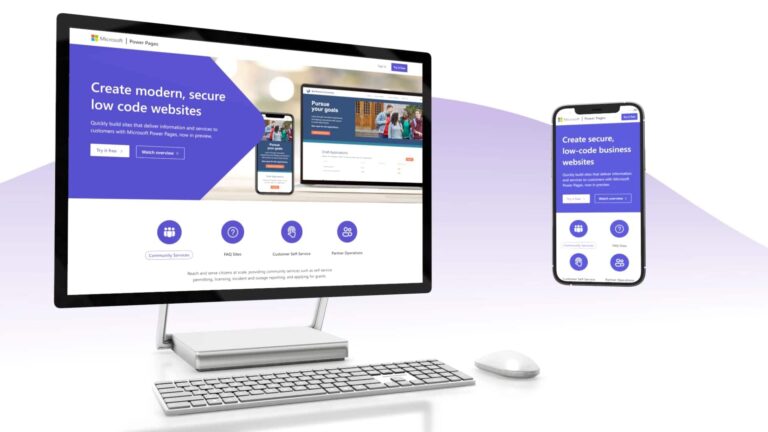The date is set. But are you ready for it? SharePoint 2010 workflows are set to be officially retired by Microsoft in November 2020.
With everything that’s been happening this year, getting your workflows switched over by this time might feel like a lot of added pressure. And before you know it, it’ll be November already.
That’s why we’ve put together this handy guide to let you know all the key information and what your next steps should be. Better still, we’re also offering a free half-day workshop to get you started with this move – just get in touch with our team to find out more.
So, what’s actually happening?
The SharePoint 2010 Workflow Manager has been around for quite a while now. But very soon – on 1st November – it’ll be retired and no longer supported by Microsoft. This means no new or existing 2010 workflows will run from this date in on-premise versions of SharePoint, or in SharePoint Online. Instead, you’ll be encouraged to use the newer, cloud-based workflows in Power Automate (which is part of the Power Platform).
If you’re using SharePoint 2013 workflows, you should also start thinking about making the switch now. SharePoint 2013 workflows are set to be retired in 2026 for on-premise versions of SharePoint, while it’s likely to be much earlier for SharePoint Online. While this may feel like it’s way out on the horizon, why wait? Start planning for this change now and your organisation can start experience the benefits of Power Platform sooner.
What this means for you
If any of your current workflows have been created in SharePoint 2010 (or 2013!), you need to start the process of moving them across to Power Automate workflows instead.
You may not even be fully aware of all the SharePoint2010 workflows that currently exist across your organisation. Different teams and users may have set-up their own workflows that you don’t know about – and as these are not centrally managed, you won’t have visibility over them.
There’s also a setting within SharePoint that enables 2010 workflows – which means if an administrator has enabled these workflows, you could be running SharePoint 2010 workflows, even if you are using a more modern version of SharePoint. SharePoint Designer allows for SharePoint 2010 workflows to be created within it too, which can then be deployed to any version of SharePoint. So you cannot assume that just because you have a more recent version of SharePoint, that you will not be affected by these new changes.
This is why there’s really no time to waste in getting things moving internally now, so everyone across your business is aware of what’s happening and can start moving their workflows across early.
To break it down further for you, these are the built-in workflows that will be affected by this upcoming change:
- Approvals: Where a workflow directs a file to a group of people for them to approve
- Collect feedback: Workflows that send files to a group of people to provide feedback, which is then sent back to the person who started the workflow
- Collect signatures: A workflow where an Office document is routed through a group of people to obtain their digital signatures
- Publishing approval: An automating workflow to send draft pages to the right people and stakeholders internally to review and approve
- Three-state: These workflows often help keep track of high volume items – e.g. customer support tickets, sales leads, or project milestones
Why this is actually a positive move for you
While having to identify and move all your workflows may seem like a chore you just don’t need right now – it certainly will benefit you in the long run.
And here’s why; moving your workflows to Power Automate means they’re all cloud-based, which brings a lot of benefits in itself. These benefits include being centrally-accessible and managed, so everyone in your business has access to the workflows they need, from wherever they are working from. But also, switching to Power Automate future-proofs your workflows, so you can rest assured you’ll always receive the latest updates and support from Microsoft automatically.
Ready to make the transition from SharePoint 2010?
Power Automate – and the full Microsoft Power Platform – is available free with any Microsoft 365 license. So you don’t need to pay for a new license to move your workflows from SharePoint 2010 to Power Automate.
As a starting point, you can use the SharePoint Modernization Scanner tool to identify all of the legacy workflows you have in place currently. Find out more about this tool here.
And if making the switch all feels a bit overwhelming, we’re here to help. We’re offering you a free half-day workshop to help you go through all your organisation’s current workflows and start planning how to manage the migration. Speak to our team today to see how we can help you on this journey.
> Find out more about the retirement of SharePoint 2010 workflows