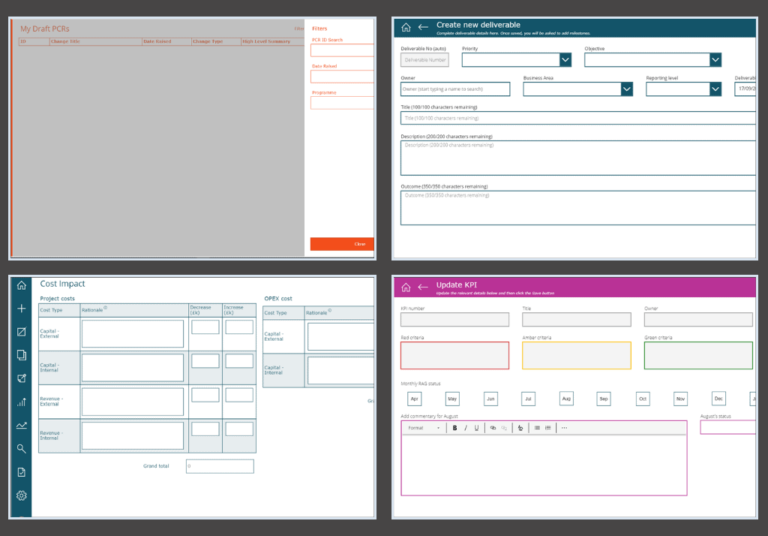As businesses increasingly look to use websites to showcase their products and services to potential customers, creating a website can be a daunting task for those without a technical background. This is where Microsoft Power Pages (formerly known as “Project Oakdale”) comes in to simplify the process of creating dynamic web pages.
What is Microsoft Power Pages?
Microsoft Power Pages is a low-code platform that allows users to create web pages without the need for extensive coding knowledge. The platform integrates seamlessly with Microsoft Power Apps, which enables users to create custom business apps.
Power Pages is built on Microsoft’s Dataverse. It also includes a drag-and-drop interface, enabling users to create web pages by simply dragging and dropping pre-built components onto the page. This makes it easy for businesses to create professional-looking web pages without the need for a dedicated web developer.
Why Use Microsoft Power Pages?
- Low-Code Platform: Power Pages is a low-code platform, which means that users do not need extensive coding knowledge to create web pages. The drag-and-drop interface makes it easy for users to create web pages quickly and efficiently.
- Integration with Power Apps: Power Pages integrates seamlessly with Microsoft Power Apps, which allows businesses to create custom business apps that can be used to collect and manage data.
- Scalability: Power Pages is built on Microsoft’s Dataverse, which provides a secure and scalable platform for creating, storing and managing data.
- Customisation: Power Pages allows users to customise their web pages to match their business needs. Users can choose from a range of pre-built components, or create their own custom components using HTML, CSS, and JavaScript.
- Security: Power Pages includes built-in security features, such as data encryption and access controls, to ensure that data is protected at all times.
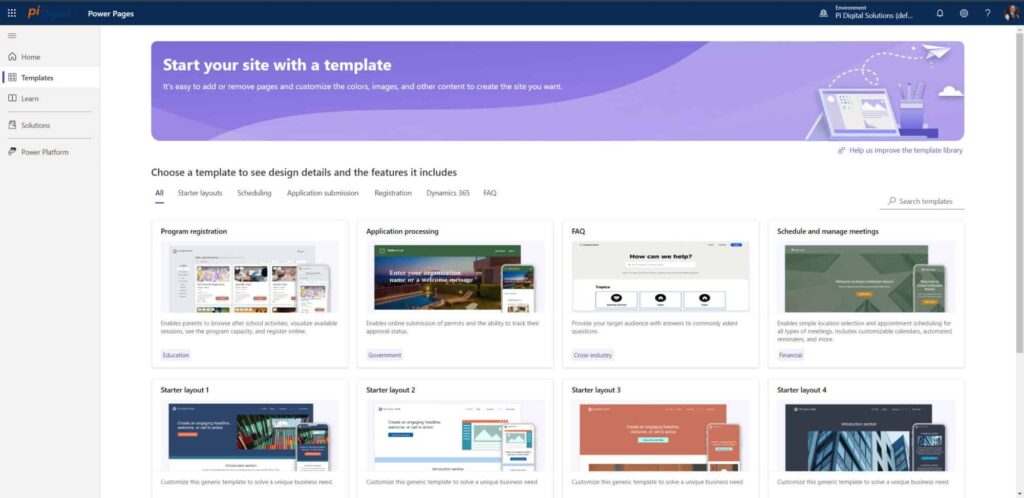
Dataverse
Microsoft Power Pages is built on top of the Dataverse, which is Microsoft’s cloud-based data platform. The Dataverse provides a secure and scalable platform for creating, storing, and managing data, which is essential for creating dynamic web pages that interact with data. When creating a web page, users can easily connect to data sources within the Dataverse. This provides a range of benefits, including:
- Easy Access to Data: Power Pages allows users to easily connect to data sources within the Dataverse, without the need for complex coding or data management.
- Secure Data Storage: The Dataverse provides a secure platform for storing data, with built-in security features such as data encryption and access controls. This means that data stored within the Dataverse is protected from unauthorised access or data breaches.
- Scalability: The Dataverse is a scalable platform, which means that it can handle large amounts of data and can be easily scaled up or down depending on business needs.
- Integration with other Microsoft Products: The Dataverse is integrated with other Microsoft products, such as Power Apps, Power Automate, and Dynamics 365. This allows users to easily integrate their web pages with other Microsoft products, creating a seamless user experience.
- Customisation: The Dataverse allows users to customise their data models to match their business needs. Users can create custom entities, fields, and relationships, or use pre-built templates to create data models quickly and easily.
Considerations
While Microsoft Power Pages offers a range of benefits for businesses looking to create web pages quickly and easily, it also has some limitations that users should be aware of:
- Optimised Customisation: Power Pages offers users a curated selection of customisation features, streamlining the design process with pre-built components that simplify webpage creation. While it’s ideal for crafting straightforward pages, those desiring intricate custom components might explore supplementary tools.
- Ideal for Basic Web Needs: Power Pages shines when crafting simpler web pages. For projects demanding a higher tier of complexity, platforms like Microsoft Power Apps are available to provide additional depth and functionality.
- Select Integrations: Power Pages comes with a suite of integration options, catering to many common software applications. For businesses using unique third-party tools, exploring additional integration methods might be beneficial.
- Guided Support: Microsoft backing, ensuring users can access a wealth of online documentation and active community forums for guidance and troubleshooting.
- Aligned with Microsoft’s Vision: Being a Microsoft product, Power Pages benefits from the tech giant’s innovations and updates. It’s essential for users to stay updated with Microsoft’s development to ensure the platform aligns with their evolving business needs.
Summary
Microsoft Power Pages is a powerful platform for creating dynamic web pages without the need for extensive coding knowledge. Its low-code approach, integration with Power Apps, scalability, customisation, and security make it an ideal solution for businesses looking to create professional-looking web pages quickly and efficiently. With Power Pages, businesses can focus on showcasing their products and services online, without worrying about the technical aspects of web development. It’s a powerful tool that allows you to create visually stunning and interactive websites, reports, and dashboards. With its intuitive interface and wide range of functionalities, Power Pages makes it simple for users to create professional-looking content without the need for extensive coding skills.