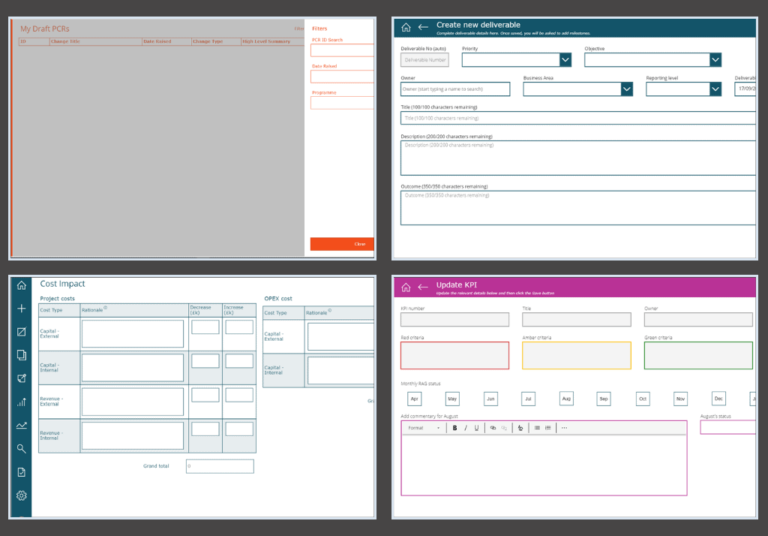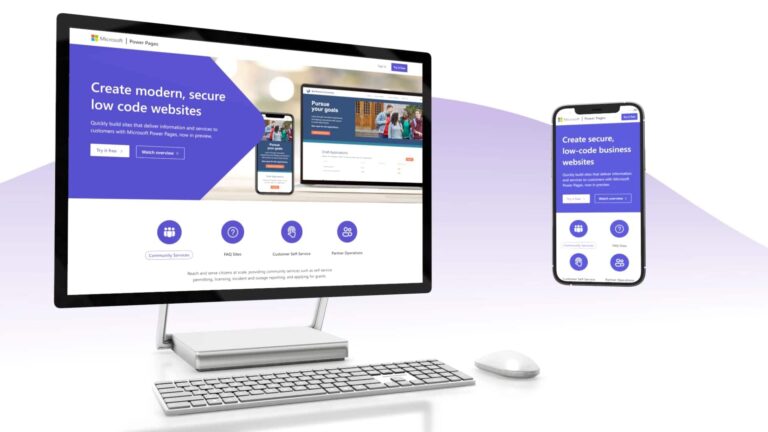How smoothly do your business workflows run? If you’re spending too much time and money on developing apps, or wasting time locating data that’s stored in various locations, then perhaps you’re ready for a new way of doing things.
Power Apps is part of the Microsoft Power Platform and can help with streamlining and automating processes and tasks to help your teams work more efficiently, and the best part? You don’t need to be a technical genius to understand how to use it.
But, we get it – learning the ins and outs of a new system can feel like a pretty daunting task. Do you have the right knowledge and skills? How long will it take for you to get the hang of it? Can it do everything you need it to?
Getting up to speed with a new system doesn’t need to be a headache. Microsoft Power Apps is designed to work intuitively and be straightforward to learn. Meaning? You don’t need any specialist tech expertise to use them.
We’ve trained teams – big and small – in getting to grips and feeling confident in using Power Apps since it first launched. Now we’re answering some of the most common questions users have so you can get the most from using them, or just decide if they’re the right solution for your organisation.
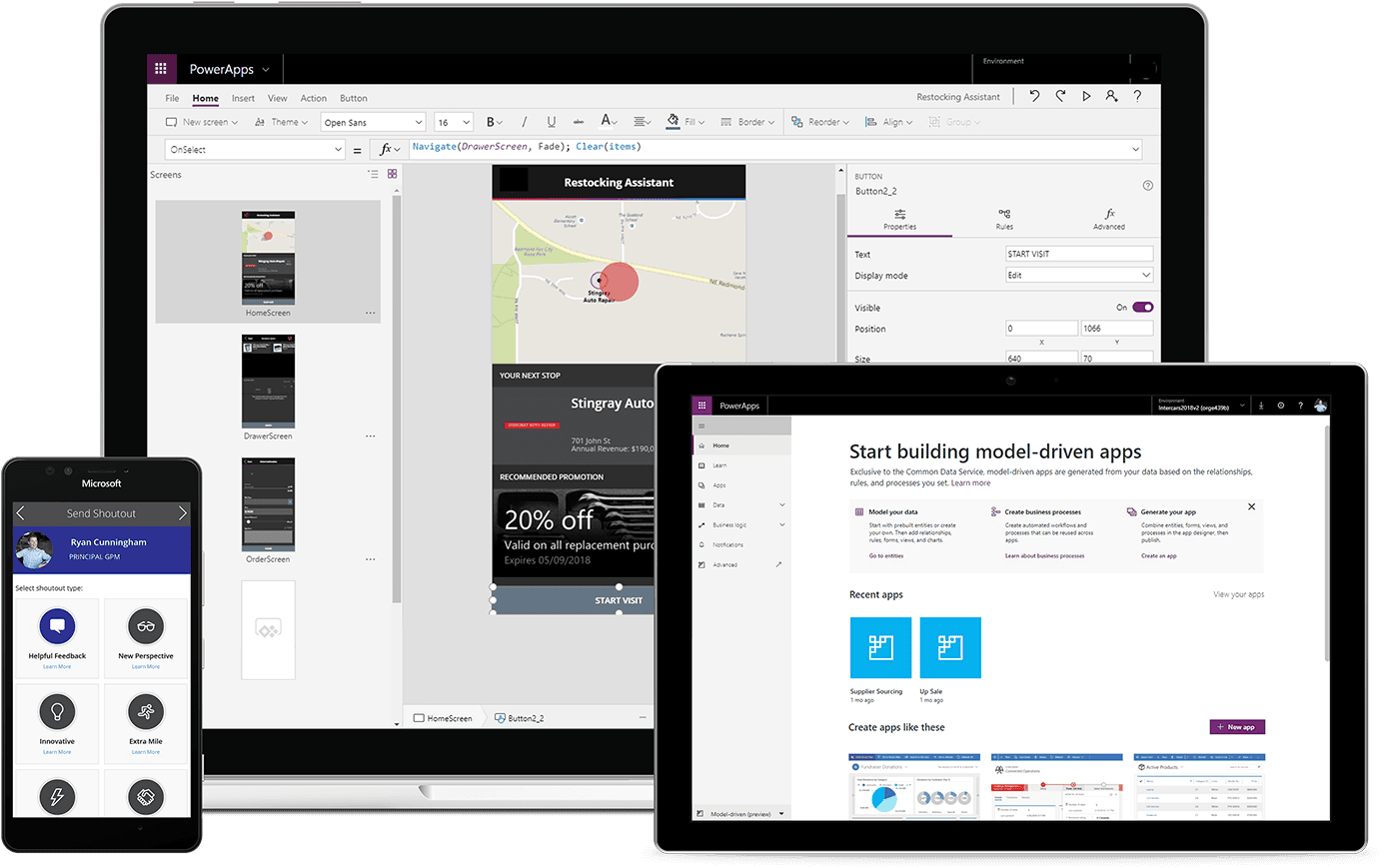
Building apps using the platform
Credit: Microsoft
Top 10 questions about Microsoft Power Apps
How long does it take to make an app?
How long it takes depends on how complex the app you want to create is. A simple app can take just a few hours. To make it even easier for you, there’s a number of free Microsoft templates you can use as a starting point. You can also export and import apps to help speed up the process even more by using an existing app in your company as the basis for your new one.
Do I need a team of developers to make apps for me?
You don’t need a team of developers to create an app for you – and you don’t even need to be a developer of any kind yourself either. Power Apps is a low code platform, so you don’t need to know coding languages. The app-creating process follows a logical step-by-step path, so if you have a clear idea of what you want to achieve with your app, then you can learn to do it yourself with ease.
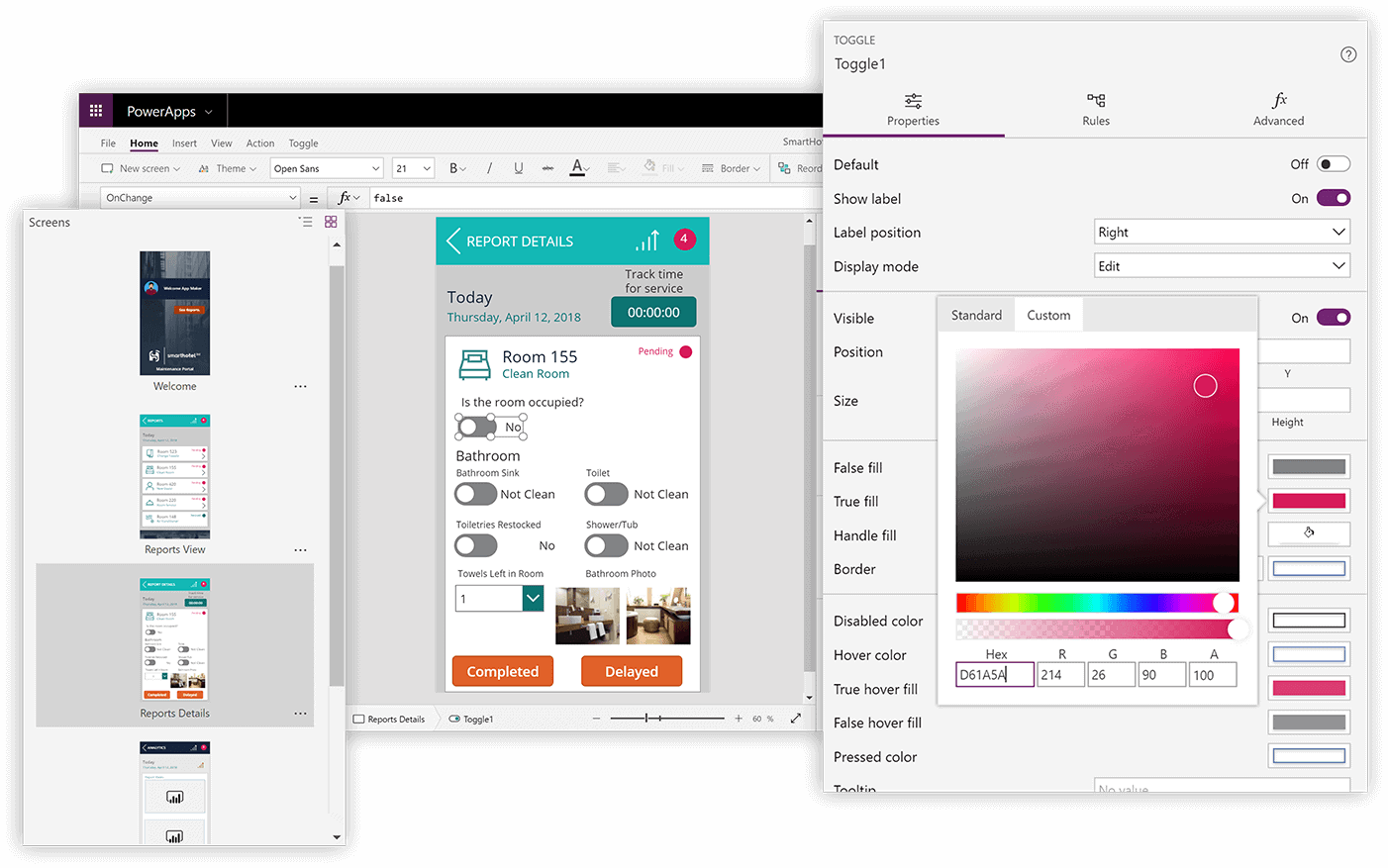
Customise every detail of the apps you create
Credit: Microsoft
What does ‘low code’ mean?
Power Apps works in a very similar way to Excel. This is useful for two reasons – firstly, it means you don’t need any specialist coding skills, and secondly, you’ll already be familiar with some of the functions and how it all works. By ‘low code’ it means there’s no coding language to learn, and it uses code in the same way as Excel (i.e. in a way that does not impact the user at all).
What kind of apps is Power Apps useful for?
Power Apps is suitable for a wide range of apps, and you can create apps for web browsers, smartphones, or tablets. If you’re looking to reduce how much paper you use, you can use for forms. It also has the ability to take photos, collect data, manage and track projects, and so much more. These types of apps can be useful for tasks such as inventory, HR investigations, annual leave tracking, among many other routine tasks.
Examples in practice: Transport for London uses Power Apps to track their buses, while Pepsi uses it within their bottling plants.
Do I need to be an SQL expert to develop apps that can collect data?
Nope, you don’t need to use SQL at all. You can collect data and store it in a way that suits you – such as a SharePoint list or Excel spreadsheet. You can even create an app that collects data and emails it directly to someone. Microsoft has recently released a connector that also lets you fill in a Word template using Power Apps or Power Automate.
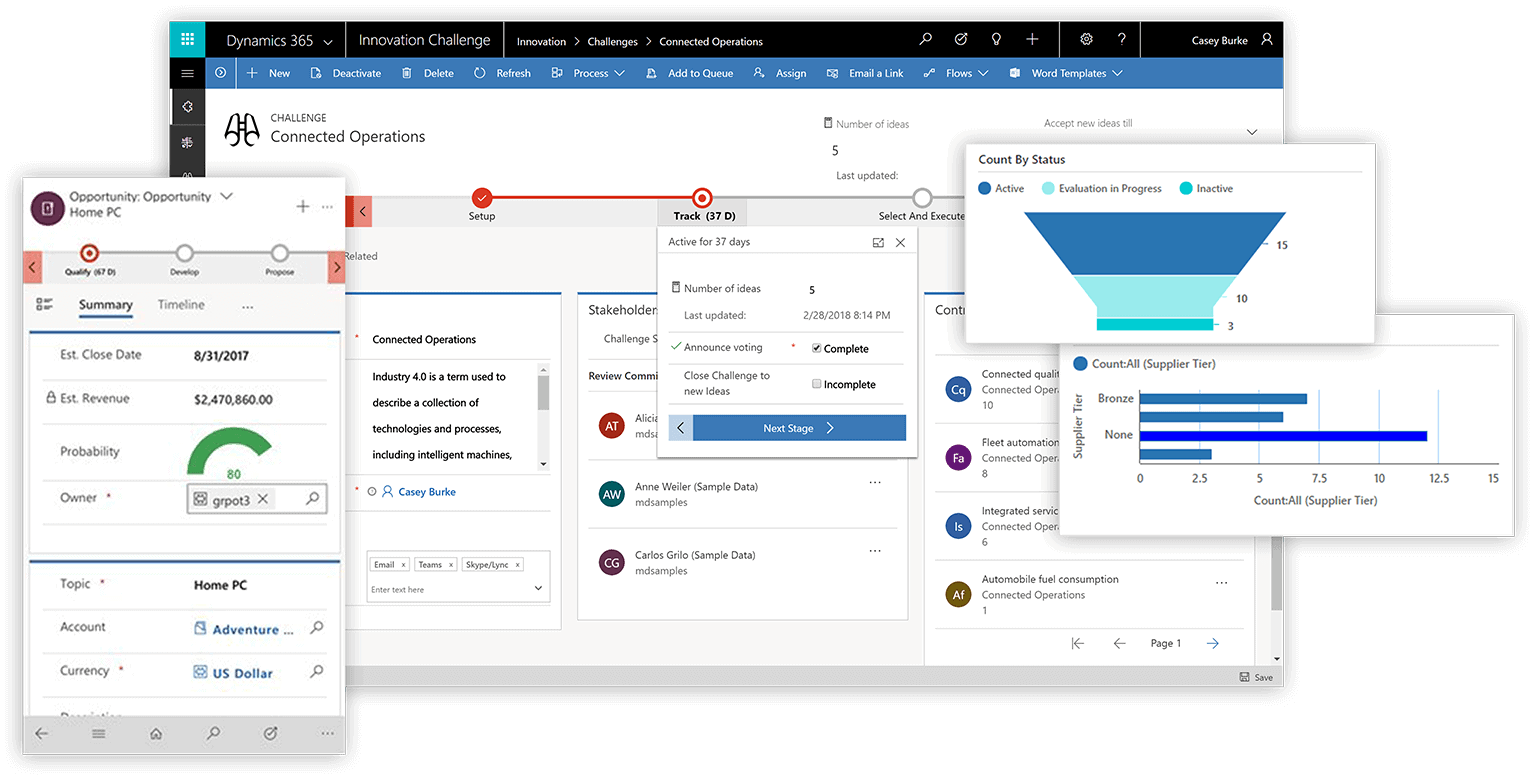
Use sophisticated data to power your apps
Credit: Microsoft
Is it possible to create apps for our customers to use?
Yes, however doing this needs a separate license. This license is for a Power Apps portal that’s open for anyone to access; you simply pay for the number of times the app is to be used.
What support can I get for Power Apps?
There’s a lot of support out there to help you in using Power Apps. Microsoft provides thorough and easy-to-follow documentation on the different features. If you need more personalised help, there’s a thriving online community where you can connect with experts and peers who can help you find the answers you need. For any technical issues, you can receive Microsoft support through Office 365, and you can purchase support days from companies.
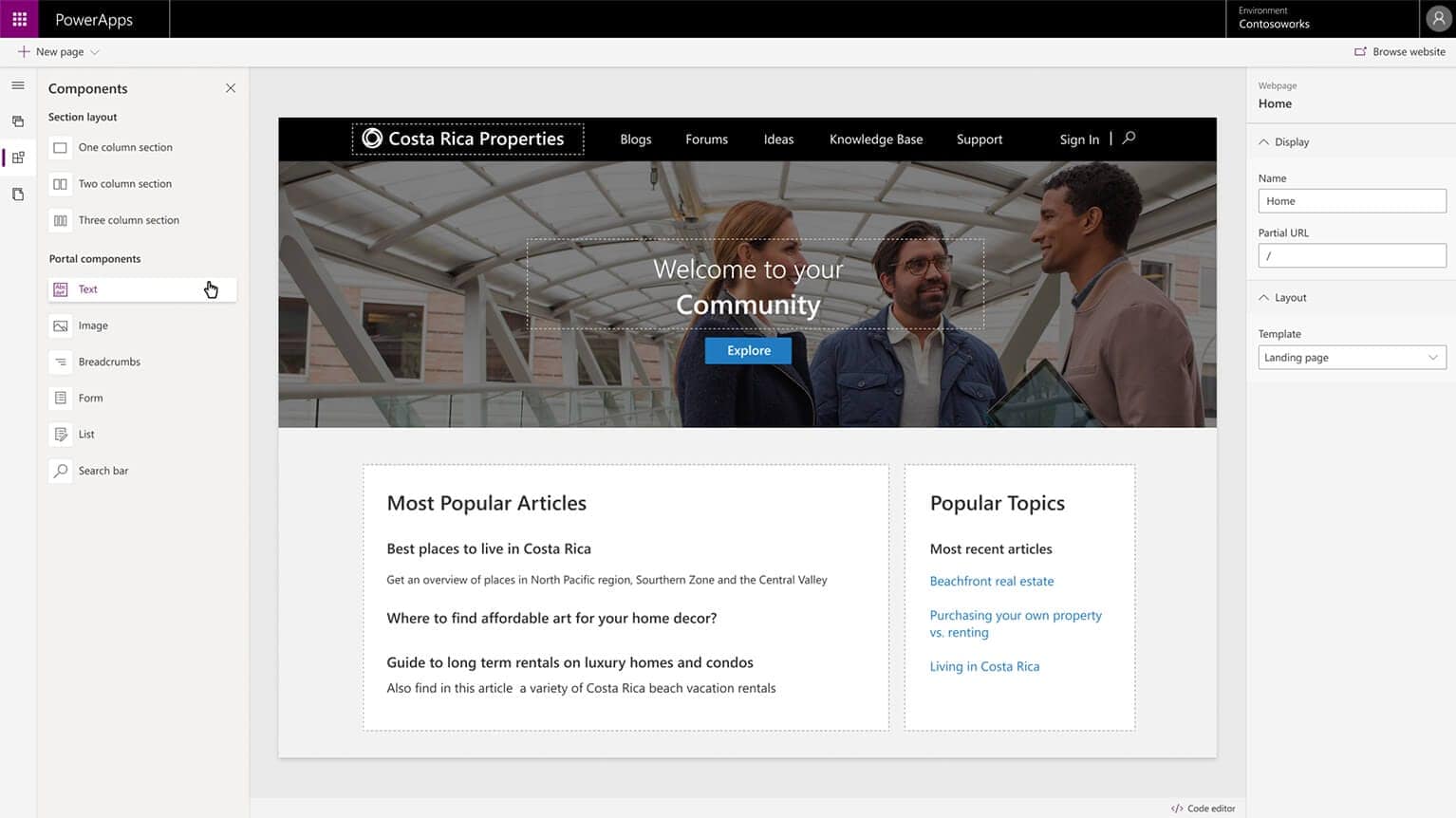
Access the dedicated Microsoft community
Credit: Microsoft
Is Power Apps a replacement for InfoPath?
Launched in early 2002, InfoPath is an application that lets businesses and non-developers design and create automated forms to help with data collection. But things are changing. InfoPath is far more limited than Power Apps, and you’ll find it is replacing InfoPath for customising forms in SharePoint. From 2023, InfoPath will no longer be supported – so now is the time to start thinking about redeveloping any InfoPath applications or forms you have.
Does Power Apps integrate with SharePoint?
Yes – there are many ways Power Apps has been integrated into SharePoint. You can:
- Customise SharePoint list forms
- Create apps that directly connect to SharePoint
- Update lists and file metadata using apps
- Create apps that browse document libraries and let you launch the files from within the apps
Can I display dashboards from Power BI in my apps?
Yes. The most common use here is to show tiles from Power BI dashboards within Power Apps. You can also use it to collect data that feeds the Power BI dashboards – with the results displaying within the app, making it an all-in-one solution which saves you time and lets you work more productively.
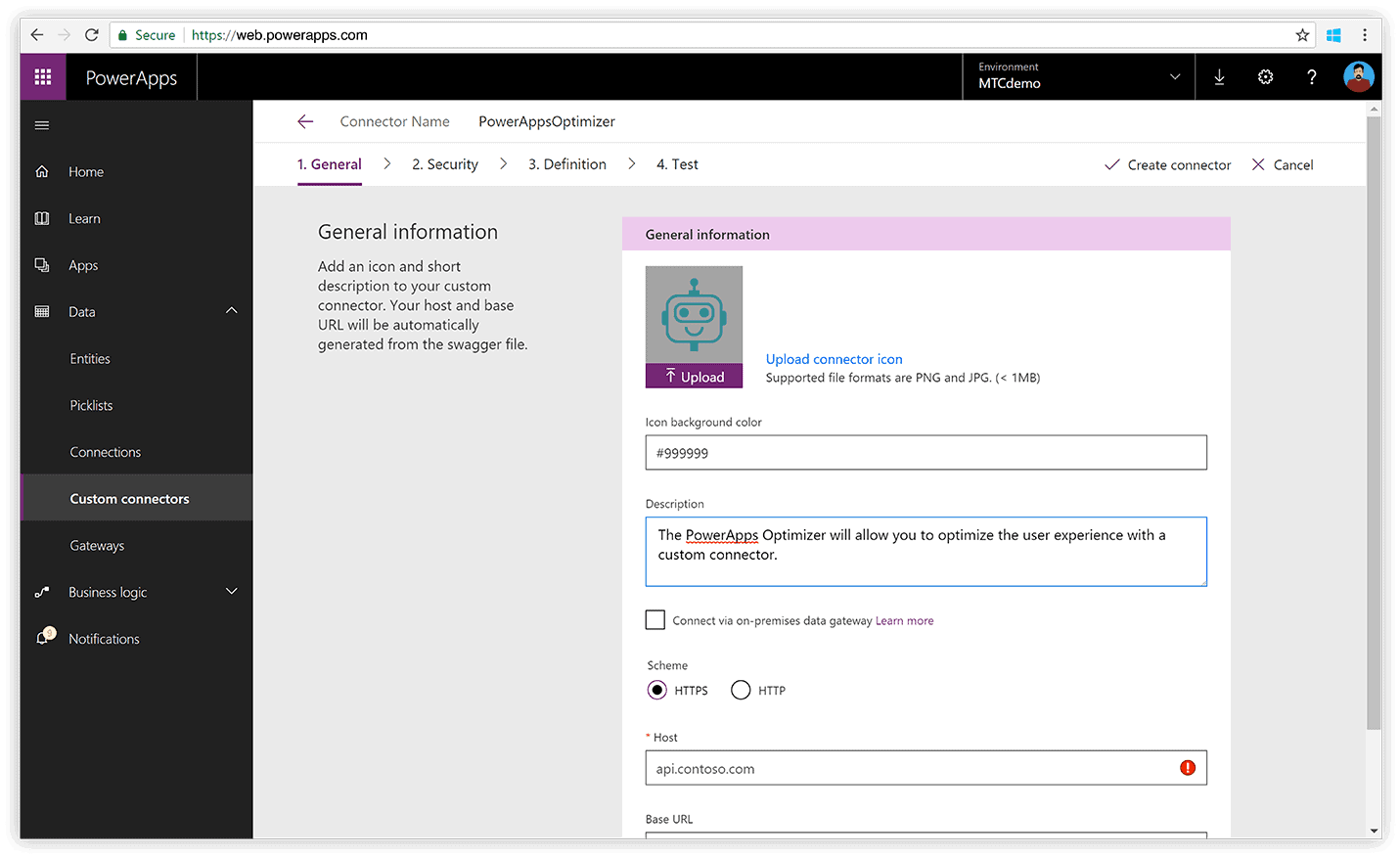
Integrate your apps with other Microsoft applications
Credit: Microsoft
Have any other questions around Power Apps or the Microsoft Power Platform? Join our dedicated LinkedIn community for digital professionals and find the answers you’re looking for.
Microsoft Power Apps can offer a lot of benefits for businesses of any size. They can help streamline your processes, manage data, and collaborate more effectively. Whether you’ve already started working with it or are just considering if it’ll be the right choice for your organisation, we can help.
Our specialist team are here to provide expert advice on how Power Apps can help you meet your business goals – and we can work with you on implementation, strategy, training, employee adoption, support, and more.
Power Apps is part of the wider Microsoft Power Platform, and is available with most Microsoft 365 subscriptions. We can guide you in finding the solutions that’ll meet your organisation’s unique needs to help you meet your business goals.
Speak to our team today to see how we can help you. You can also get in touch with our Power Platform Lead, Simon Carter, directly on simon.carter@pidigitalsolutions.com. We look forward to hearing from you soon.